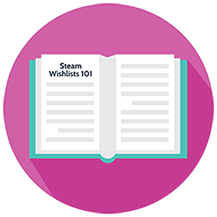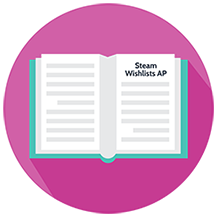This is the ultimate Steam Wishlists Guide that’s been updated as recently as 2023.
In this comprehensive guide, I’ll cover:
- What is a Steam wishlist
- Why Steam wishlists are important
- How many wishlists should you have
- How to increase wishlists on Steam
- Advanced tips to increase wishlists on Steam
- Lots more
So if you want more wishlists and more sales on Steam, you’ll love this guide.
Let’s get started.
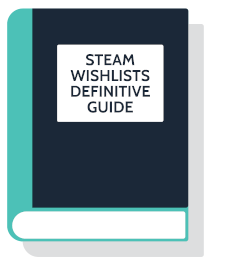
Don’t have time to read the entire guide right now?
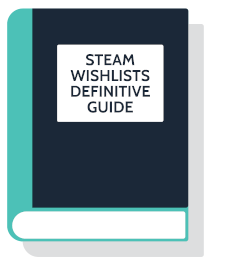
No problem! I’m happy to send you a PDF copy of the guide. Just fill out the form below.
Chapter 1
Steam Wishlist Basics
In this chapter, I’ll cover the basics of Steam wishlists.
You’ll learn what a wishlist is, why it’s important for your game and the differences between a wishlist and a follow.
Let’s get started.
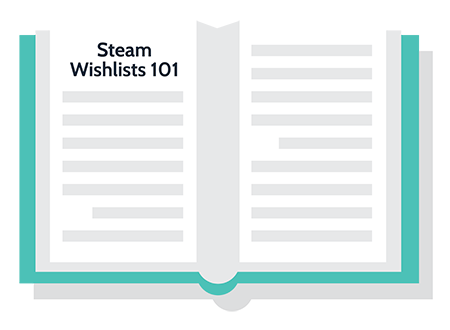
What is a Steam Wishlist?
It’s a curated list of games that players add to when they are interested in a game. It’s a way for players to keep track of games for one of many reasons.
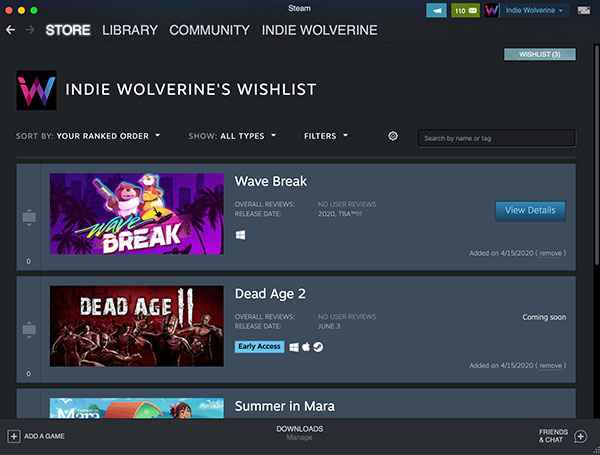
When players add your game to their wishlist, they are notified when your game releases or is discounted.
Why Are Steam Wishlists Important?
I’ll begin from the perspective of the Steam player.
With an average of 159 new games releasing on Steam every week, it’s impossible to keep track of everything. With a wishlist, players can add interesting games to an organized list for a future purchase.
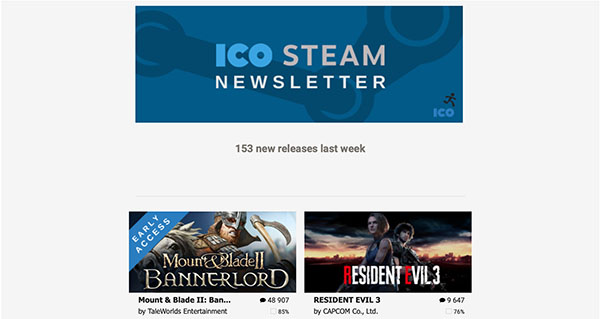
From Valve’s perspective, the Steam store is adding more games than ever before. It’s not feasible to curate new releases and if they want to maximize profits, they need to match the right games to the right players at scale.
This is done through an algorithm that does a lot of heavy lifting behind the scenes to pair the right games with the right players while making sure top sellers receive the lions share of impressions.
That’s where wishlists come in. It’s an important metric that tells Steam what games are the most anticipated, which signals intent to purchase. It’s not the only metric that correlates with intent to purchase, but it is an important one.
For developers, the wishlist is incredibly important. It can help you better understand how well your promotional activity is going and can give you an idea of how well your game is going to sell. While wishlist/sale data isn’t available at scale, this article estimated the ratio from a small sample size to be roughly 0.5.
To clarify, Jake Birkett (the source of the above ratio) has defined the 0.5 ratio as the following: “Your pre-launch wishlists do NOT convert at 50%. What happens is they convert at about 10% (on average) and then you get 4x that amount of organic sales. This = 0.5 sales per wishlist.” (https://www.patreon.com/posts/cult-of-steam-35699090)
There are many placements on Steam that offer additional exposure that can be earned by having favorable metrics in comparison to other games releasing within the same window as yours. The best piece of real estate is the main capsule, which is on the homepage.
To have a chance at being featured on the homepage of Steam in the main capsule, you’ll need to aim for 50,000+ wishlists.
How Many Wishlists Do You Need?
This depends on your overall sales goal. Let’s say you made an awesome indie game called Shovel Knight that cost roughly 1.4 million to make.
If you priced Shovel Knight at $20 and don’t factor in Valve’s revenue split (or publisher revenue, or anything else), and you had a wishlist/sale ratio of 0.5, you would need 140,000 wishlists to break even in the first week of release. This is also assuming that the 140,000 wishlists were high-quality wishlists.
This sounds like a lot because it is a lot. Keep in mind the Shovel Knight example would mean you earned +$300,000 in funding and were planning on releasing your game on other distribution platforms and consoles, so you wouldn’t be relying solely on Steam revenue to turn a profit.
The main takeaway here is to keep track of all of your expenses, revenue splits with distributors and publishers and estimate accordingly.
All Wishlists Are Not Alike
While wishlists are an indicator of purchase intent, they are not all the same. An excellent resource to review that goes over this can be found here: https://www.patreon.com/posts/cult-of-steam-35699090.
Essentially, tens of thousands of wishlists do not 100% solidify your upcoming launch as a success. The goal is to earn high-quality wishlists through a combination of targeted media outreach, influencer marketing, store presence optimization, and other tips throughout this guide. You want to drive quality traffic to your store page and convert that traffic into wishlists as doing so will increase your conversion rate, which Steam LOVES and hopefully will result in a snowball of traffic from the distribution platform.
Chapter 2
Steam Store Optimization
Have Steam do the heavy lifting for you by optimizing your store page to drive up qualified traffic and as a result, increase your wishlists!
Aside from optimizing your store page to increase your overall impressions, you need to consider your presence and how you stack up to the competition. You don’t just want impressions, you want conversions and I’m going to go over how to do just that.

Steam Coming Soon Page
The first step in all of this is to have your game listed on Steam as soon as possible. Also, don’t waste valuable news (like your games reveal) before you have a Steam page available.
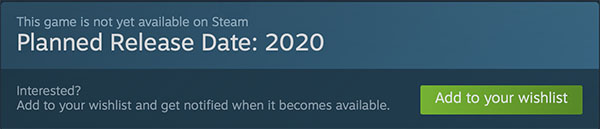
Tags
During a talk at the GamesIndustry.biz Investment Summit at PAX Dev, Valve’s Alden Kroll shared some pre-release marketing tips that are all very helpful in driving more qualified traffic to your Steam page, which should result in an increase to wishlists. One of the more valuable tips being the use of tags.
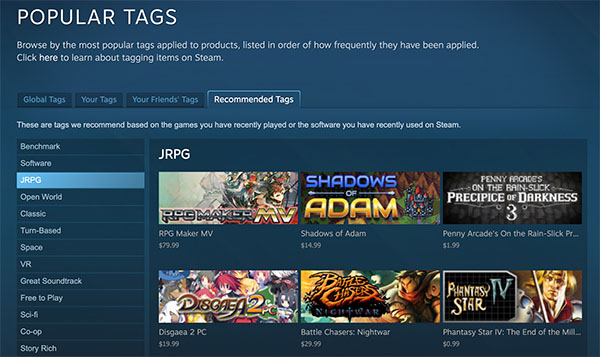
Tags are described in the Steamworks section of Steam as terms that can be applied to your game, and visible on your store page. Tags help describe your game to customers and help Steam in recommending your game to the right audience.
Tags can be applied by customers, moderators, and developers. Yes, YOU can apply the tags that will help you in earning more qualified traffic, leading to an increase in wishlists and follows.
There are hundreds of tags to choose from, but only the top 15 tags are factored into what type of game Steam believes yours is similar to, resulting in recommended traffic.
You should be using more narrowed tags as the more specific you are, the easier Steam can identify the best matches in terms of similarity, resulting in a higher conversion rate and an increase to wishlists.
Capsule Images
Your capsule images are going to be the first interaction some players will have with your game and if your capsule image doesn’t resonate with them, you will lose out on clicks and as a result, wishlists.
Priority #1 with your capsule images is readability. You want to consider players that are looking at Steam on their phones and tablets.

Your capsule images should reflect the theme of your game and be consistent with your branding as some players will have been exposed to your game through other channels. If you’re looking for inspiration, I would recommend using Steam’s deep dive tool and recently updated advanced search.
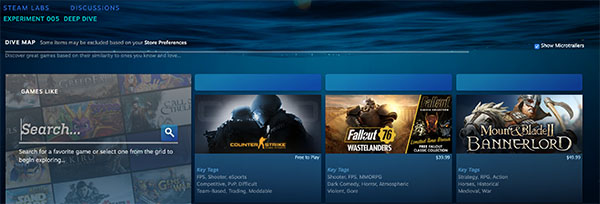
Steam Deep Dive Tool – UPDATE: Shelved
The Steam deep dive tool has since been shelved, so it is no longer usable. However, Steam has since updated the recommended similar games section found at the bottom of any Steam store game page. You can get the same segmentation within this updated section of Steam.
Original:
Steam’s deep dive tool is an excellent way to find similar games to yours that you can view by similar tags, popularity, and gems (more niche). In viewing the more popular titles that are similar to yours, you can start to identify trends in capsule images that you might want to use in your own capsule images.
This is a great way to identify popular similar games that have already released on Steam.
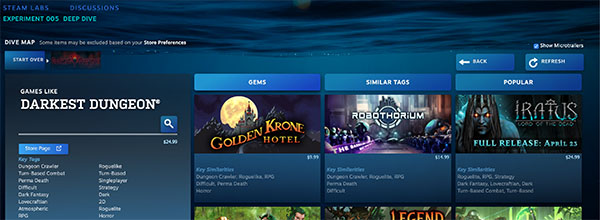
Advanced Search
Advanced search is also a great way to identify similar games to yours (by tags) and see what games are most popular. You can even filter results by wishlist.
This is an excellent way to identify popular similar games that aren’t yet available on Steam.
Once you’re confident that your capsule images fit the theme of your game, are legible and are up to par with the competition, you can begin to a/b test your capsule images to make sure you’re maximizing the CTR (click-through rate) of your images.
For example, you could choose a slow news month (a month where you aren’t promoting anything) and dedicate two weeks to two separate header capsule images. In doing this, you would be evaluating CTR in a relatively similar environment.

Screenshots
Screenshots are essential as players will cycle through them to identify familiar elements of your game that match favorable aspects of their favorite games.
The most important screenshots are the first four as they show up in search results as users hover their cursor over your listing.
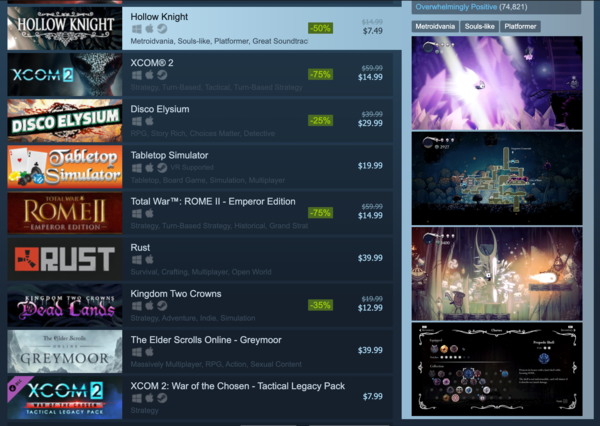
Screenshots are also going to be one of the first things players look at on your store page.
The goal is to show off gameplay elements that best match your game to its genre as players will be looking for familiarity within their preferred genre.
For example, if you’re working on a physics-based puzzle game (tags would be physics + puzzle), you can look at games like Human: Fall Flat and see what four screenshots they are using with their page for inspiration.
If you were looking for a new JRPG to play and the first four screenshots of a game with the JRPG tag were of a racing game with no visual familiarity to the JRPG genre, you would most likely move on to the next title.
Now, if that same JRPG tagged game had screenshots of a racing game with JRPG elements like main characters in dialogue during a race, a character customization screen and an art style that matches the Speed Racer anime, you would be more likely to click on the search result to learn more about the game.
The goal is to match genre familiarity with elements that make your title unique within that genre.
Short Description
Your short description is the most crucial bit of text on your Steam page as it’s shown at the top of the page and is going to be read by many players that view your page.
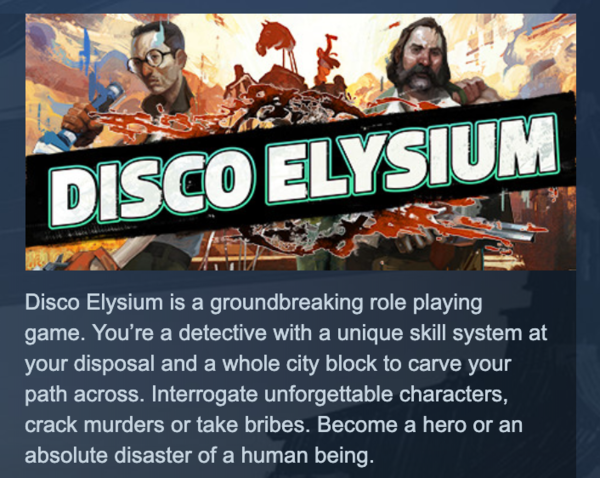
You need to have a thorough understanding of your game, your target audience, and your competition as you need to provide a hook while appealing to those that are looking for genre familiarity with your game.
Again, I would recommend using the Steam advanced search tool to find similar games to yours that are most popular and view their short descriptions for inspiration (in terms of structure).
You only have 300 characters to play with here, so being concise is the name of the game. The short description is an area that you can and should a/b test to absolutely nail the effectiveness of your hook as it relates to increased wishlists.
Trailer
We all know how vital trailers are. That said, players are going to watch your trailer from unideal perspectives.
Most viewers will not watch your trailer in full screen with audio on from beginning to end (at least those that are finding out about your game via Steam recommendations).
For example, players that come across your game via the discovery queue will most likely spend less time evaluating your game and watching your trailer vs. someone from your community that’s already following the progress of your game.
On the trailers page of Steamworks, it’s even mentioned that you might have less than 10 seconds to stand out and those that are watching your trailer may be doing so without any audio.
With that in mind, I would recommend saving your beautiful animated trailer for your YouTube channel, and if you have to include it on your store page, consider moving it behind your gameplay-heavy trailer for those that have stumbled on your game through the Steam store.
The goal here is to use a trailer that blends genre familiarity with what makes your game unique while catering to those that are finding out about your game through Steam and are going to quickly scrub through your video for gameplay and other bits that stand out.
Localization
An excellent way to position your game to earn as many wishlists as possible is to optimize it for the global market. Taking the time to localize your game will significantly expand your pool of potential players (and for this guide, wishlists).
Steam offers two types of localization, including store page and in-game. Ideally, you do both for targetted languages.
To identify the right languages to focus on, you can check the Steam hardware survey that is updated every month.
You can also look at popular similar genre games and take note of the languages they support. A quick tip from Steam is: The less a language looks like English, the higher the expected return.
Also, keep in mind that certain regions will prefer certain types of genre games.
Chapter 3
Media Outreach
Traditional media is an excellent way to drive up awareness of your game and as a result, wishlists.
To earn coverage, you must have newsworthy content and a list of contacts that are relevant to that content. In this section, I’ll show you how to create a targeted media list, how to segment that list, and how to pitch your content in a way that maximizes your chances of earning coverage for your game.

Targeted Outreach
UPDATE 3/23/21 – BuzzStream
Since originally posting this section, I’ve found an incredibly helpful tool that will help in speeding up the process of creating a segmented and targeted list of media contacts. That tool is BuzzStream. BuzzStream has a 14-day free trial that will allow you to do competitive analysis via keyword search, and compile a targeted list of media contacts that have covered similar games to yours. You can then export this list to CSV to edit in Google Sheets. Again, they have a 14-day free trial, so if you would like to put a targeted media list together for free, this is an option if you time it correctly. That said, their paid plans are very affordable starting at only $24/Mo.
Original:
When I begin the process of creating a new media list, I like to use a bit of competitive research to find good fits for my client’s game and upcoming newsworthy moments.
I start by making a list of 5 – 10 games that are similar to my client’s game, which are within three years of release (ideally 12 months) and were relatively popular (more popular = more data).
I’m not only looking for general coverage but specific coverage. What I mean by this is when I look up a similar game, I’m not just searching google for [game title].
Instead, I might search Google for [“game title” + release date] or [“game title” + release date + pc -xbox] (if I’m trying to find articles covering the release date of a similar game specifically for the PC version and not the Xbox version.).
I do this so I can match news beats with publications that cover them.
Here are the services and tools I use during this process:
– Google advanced search operators
– Google Sheets
– Linkclump (Google Chrome extension).
First, you need to download the Linkclump extension for Google Chrome. Linkclump is great as it allows you to mass copy Google search results.
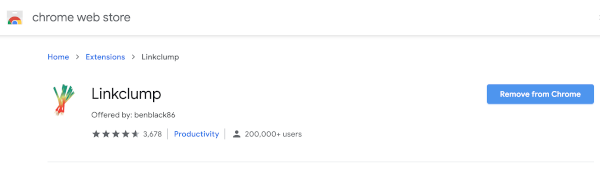
Having the ability to copy search results in bulk makes it easy to round up hundreds of articles in no time.
After installing the extension, you need to set it up properly.
For this exercise, have your settings under “Copied to clipboard” setup like this:
smart select: off
copy format: URLS only
block repeat links in selection: true
Set your box color to whatever you like.
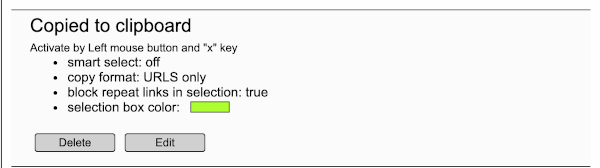
Once you have Linkclump properly setup, you should create a spreadsheet (I like to use Google Sheets for this, but feel free to use Excel or any other spreadsheet program you want).
Start by creating columns for Game Title, Platform(s) Steam Tags, Price, Release Date, and Notes.
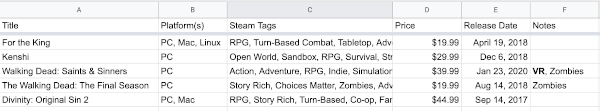
Under Game Title, list out 5 – 10 similar games. I recommend identifying similar games by searching via tag through Steam.
Our goal is to create a spreadsheet full of media contacts that have covered similar games that is up-to-date as possible. For example, if your game is a platformer with a visual style that’s similar to FEZ, it would be better to research a game like Celeste instead.
Next, create a new tab for the first game that you will be researching. In this new tab, create columns for URL, Domain, Contact, Email, Twitter, News Beat, and Notes.
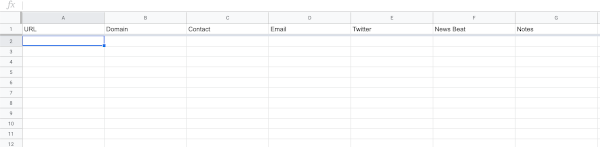
Now that we have the proper extension configured and a beautiful spreadsheet template, we are ready for the fun part. Go to google.com to get started.
For this exercise, write down these keywords:
– Demo
– Trailer
– Beta
– Release Date
We are going to use the above keywords as they are often associated with media coverage.
To begin, search Google for the game title of the first similar game you listed in the first tab of your spreadsheet. Then, add a keyword to your search that’s associated with a specific type of media coverage.
For example, if you are working on a souls-like game and are looking for media coverage for release date announcements, you could search “dark devotion” + release date announced. This search query tells Google you want results that have to include an exact-match for “dark devotion” and some form of the term release date.
There are many ways to filter search results to get what you want. Here’s a full list of search operators.
You can also sort by date, which is very helpful if you’re looking for coverage that was from an exact window.
If you’re having trouble finding good dates to filter by, you can use Google Trends to identify popular spikes for games that you’re researching.
When you get results from Google that you would like to document, use Linkclump to copy the results.
Open up your spreadsheet and paste results in the correct tab under URL.
We will grab the root domain from the URL column by using this formula:
=trim(REGEXEXTRACT(REGEXREPLACE(REGEXREPLACE(A2;”https?://”;””);”^(w{3}\.)?”;””)&”/”;”([^/?]+)”))
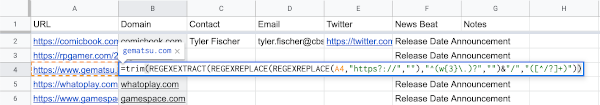
Don’t forget to categorize the news beat in the news beat column. For this example, we’ll put “Release Date Announcement.”
Next, you can either scrape data from the list of URLs or go through the process manually. I’m not the greatest scraper in the world, and I also don’t want to fill up this guide with extensions that you might not be comfortable with using, so we’re going to go the manual route here.
For the name, you can click on the URL and document the writer. Then you can Google the name + Twitter to find a Twitter account.
From there, look for an email address either on the author page, the general contact form, or you can use a tool like voilanorbert.com to grab the email address for you.
Fun tip, voilanorbert.com can extract social media data from email addresses ($20 to gather social data for up to 500 email addresses).
Here’s a quick recap of what you just did:
– Identified earned coverage from similar games that align with news beats that will be a part of your PR timeline.
– Organized media in your spreadsheet by news beat.
– Filled out contact details for the writers that covered similar games to yours.
Once you’ve done this for all of the games you initially listed in the first tab, you should have a robust list of media that are relevant to your outreach strategy. As a result, you’ve significantly increased your chances of earned media.
Segemented Media List
At this point, you should have a media list with tabs for each similar game that is full of targeted media outlets. Next, you need to organize your list by news beat.
In doing this, you can begin to align your news beats to media outlets when the time is right.
Create a new tab for each news beat and create columns for URL, contact, email, and any other columns you want to track (for example, you could include Company Twitter following as a way to sort contacts by social reach).
Then you can either copy/paste data from the other tabs or use correct functions to grab the data for you. I’m not a function mastermind, so I copy/paste the data.
Now you should have individual sheets for each news beat with the right contacts for each newsworthy moment.
Pitching
We’ve done some excellent preliminary work in establishing our target contacts by the content they’ve already published.
That said, we now need to show our value and convince our targets that our game is worth covering.
Subject Line
First, we need to work out a subject line that stands out from the competition. Reporters deal with pitches all day every day, and a good subject line is essential in getting your pitch opened.
The subject line needs to be short. Many people read emails from their phone, so keeping your subject line under 41 characters will keep your subject line from getting cut off. For Gmail on desktop, aim for less than 70 characters.
It’s generally best to shoot for a subject line that’s 50 characters or less.
As for the content of your subject line, you don’t have to worry about being catchy. Straightforward subject lines are often a breath of fresh air when looking through an inbox of over-the-top unclear subject lines.
A good exercise is to remove any filler words that don’t change the content of your subject line. If you can remove a word and the subject line still makes sense, leave it out.
Content
You should always address reporters by their correct names. It’s obvious, but if you get a name wrong, your pitch is starting pretty poorly. You can still earn coverage with spelling errors, but it’s not professional, and you should always do your best to greet someone by their correct first name.
When it comes to your pitch, keep your messaging concise, and keep your email size small as load time factors into whether or not your pitch gets read or passed.
Timing is also crucial in maximizing your chances of earned coverage. For example, when sending out review copies to reviewers, I prefer to work with a two to three-week window. In doing this, the reviewer doesn’t have to rush their review, resulting in better content and an increased chance I get my game reviewed.
When it comes to general news submissions, I like to reach out at least one day prior with an embargo date to give writers time to read and break the story.
I’ve had the best results when sending pitches out between 8 – 9 AM EST via email.
If you want to make sure you’re sending your pitch at an ideal time to your target journalists and don’t want to take my word for it, email some of your targets and ask them. Lastly, when you’re pitching with a trailer, include a call to action (for this guide, the call to action would be “wishlist today!”).
Chapter 4
Influencer Outreach
Working together with influencers is another excellent way to drive up awareness of your game and as a result, wishlists.
I like to work with micro-influencers as they are much easier to reach and they normally have a dedicated audience that doesn’t cost an arm and a leg to get in front of. In this section, I’ll give you tips on how to identify and reach influencers based off of previously played games and other valuable metrics. Just like with journalists, it’s best to identify the perfect content creators for your game.

Influencers
Influencers are another effective way to increase your wishlists. Micro-influencers are great as they usually have a dedicated following with a lot of engagement. I like to consider micro-influencers as content creators with between 1,000 and 100,000 followers.
However, followers are a terrible metric to use by itself when considering content creators. You want to find the right balance between followers, engagement, and consistency. Working with a content creator that hasn’t produced anything in months, but has a high follower count will often yield less than stellar results.
Being an indie-focused marketing specialist, I usually work with clients that don’t have enough budget to cover a very impactful amount of sponsored content, so I focus on content that is not sponsored.
When it comes to working with influencers as it pertains to driving up wishlists, we are going to focus on the pre-launch side of things.
That said, let’s go over how we can best work with content creators and drive up our wishlists.
Targeted Research
We have to find content creators that consistently produce excellent content for a dedicated audience that will be interested in our game.
To achieve this, we need to start by defining similar games (just like we did with traditional media targets).
Some games may have better results through traditional media vs. content creators and vise versa.
To identify the best 5 – 10 similar games when it comes to content creator success, you want to look for not only similarity but platform success.
A game can be very similar to yours. Still, if there aren’t many content creators playing it, it’s not a great candidate for what we’re trying to do (finding content creators that would be interested in playing your game in front of an audience that enjoys watching it).
For Twitch, you can use a site like TwitchMetrics.net to evaluate success.
Once you’ve documented your list of similar games that have had success on YouTube and Twitch, you need to find the best micro-influencers for your game.
The best website to use for finding content creators on Twitch is SullyGnome.com.
With SullyGnome.com, the process is very straightforward. We’ve established that we want to work with micro-influencers that have played similar games in front of an audience that enjoys watching those games.
Go to SullyGnome.com, and in the top right, click on the search bar and search by game title. Then click on the correct result.
Once you’re on the game page, define the date range you want to gather data for and click on Most Watched.
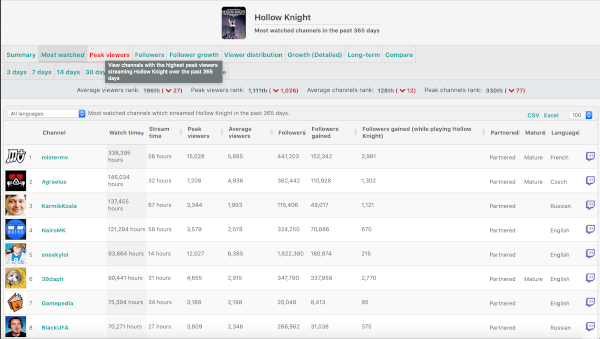
Doing this will populate a list of 50 channels that you can change by clicking the “50” in the drop-down menu. You can change the list to show up to 100 at a time. You can also define the channel language that you want to show up in the results.
The best part about all of this is that you can download all listings as a CSV or Excel file.
Once you have your CSV file, you can filter listings by follower size (again, we are targeting micro-influencers within the range of 1,000 and 100,000 followers).
Then, you can sort by followers gained while streaming to get a good look at channels that play to an audience that will be more likely to enjoy watching your game.
UPDATE 03/12/2021 – The process of gathering YouTuber data has gotten significantly easier using a free Google Sheets template. See description below:
First, make sure to check out the detailed blog post on tracking YouTuber data via Google Sheets here. Then, grab the free Google Sheet template here. Shoutout to Yaniss Illoul for putting this together!
In case the spreadsheet gets removed, or no longer works, the old manual way of doing this is below.
Original:
For YouTube, the process is going to be more labor-intensive. We are going to use search queries to give us ideal results. We’re going to use the Linkclump Chrome extension to grab results and Google Sheets (or Excel) to organize our lists.
First, you want to search for [game title + gameplay]. You can also use advanced search operators like – to remove unwanted results. For example, if you don’t want trailers in your results, you could search [game title + gameplay -trailer].
Also, if you want to remove specific platforms, you could search [game title + gameplay + PC -Xbox -PlayStation]. The last thing you want is to send out a Steam key to a content creator that exclusively plays Nintendo Switch games.
We want to define a timeline that’s relatively recent as we want to find results from active content creators.
You can apply filters to help get better search results. For example, we’re looking for micro-influencers that play games they enjoy (it might sound silly, but a video doesn’t always mean they enjoyed that game).
To do this, I like to apply the filter “Playlist” (under Type).
Creating one video of a game doesn’t necessarily signal enjoyment, but a playlist does. It’s still not 100%, but more times than not, someone that’s creating a non-sponsored playlist of gameplay of one game is going to enjoy it.
Once you’ve got the results that you want to document into a spreadsheet, use Linkclump to copy them. If Linkclump is only copying the video URL, go to Linkclump options, and turn off smart select. Doing so will allow you to copy both video URLs and channel URLs at the same time.
In your spreadsheet, you want to create columns for Channel, Channel URL, Subscribers, Video URL, Email, Twitter, Name, and Notes.
Paste your Linkclump results under the Video URL and Channel URL columns.
From here, we can begin to extrapolate data from the URLs to fill out the rest of the spreadsheet.
Now before we begin the rest of this process, I need to stress that I’m not a spreadsheet wizard. I know the method I use is not the most efficient way to extrapolate the data I need, and if you happen to be a spreadsheet wizard, you might have a more efficient way to gather the required data.
That said, let’s get started.
First, we’re going to need to isolate the channel from the channel URL. To do this, I use the following function. Make sure you paste the function below in a separate column (I made a new column titled, Path).
=right(B2,len(B2)-32)
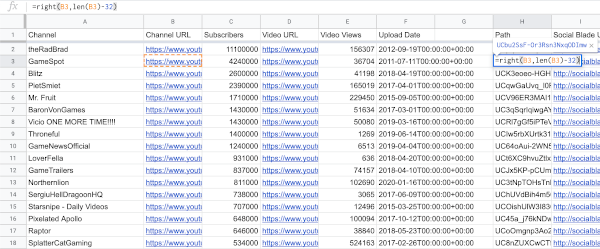
The above function strips out 32 characters to give us the channel data we need. Once you have your stripped URL, drag the row down the entire column to have a full column of clean rows. If you receive an error, check the cell selection and make sure it’s correct. The above function is targeting the cell B2. If you have your Channel URL column in another section, use that instead.
Now we’re going to grab data from Social Blade to fill out our YouTube profiles. To do this, in a new column, paste in the following URL:
http://socialblade.com/youtube/user/
Now we’re going to add the data from both newly created columns to give us a full Social Blade URL. To do this, in another new column, paste the following function:
=CONCATENATE(I2,H2)
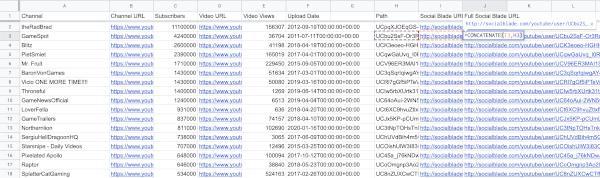
With the above function, we are adding the values of cell I2 to the end of cell H2. Doing this gives us the full Social Blade URL we’re going to use when importing the rest of the data we need.
Now to get the full channel name, we will use the following function:
=IMPORTXML(J2,”//*[@id=’YouTubeUserTopInfoBlockTop’]/div[1]/h1″)
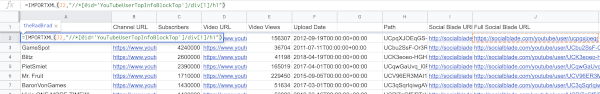
We use the above to pull the full URL from the recently created column, and the second part of the function is pulling the XML path. You can find this path by right-clicking on the channel name -> inspect -> copy -> XML path.
To make the above function work in Sheets, you need to replace the double quotes around the @id= part to single quotes. If you don’t, it won’t work.
Also, when pulling the full URL from another column (like we’re doing with the above example), don’t use any quotes.
Once you get the full channel name (not the characters + numbers channel, but the actual name), copy all the results and paste them into the channel column. If you get an error, click on “paste values only.”
To fill out the subscribers column, we’re going to do the same thing.
Copy the same Import XML function that we used above and change it to:
=IMPORTXML(J2, “//*[@id=’youtube-stats-header-subs’]”)
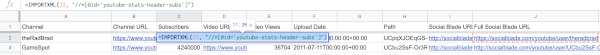
The function above is pulling the full Social Blade URL from before (located in the J2 cell for this example) and is pulling data from a new path on the Social Blade URL that is the subscriber number.
You can paste the above function straight under the Subscribers column, and again, when you paste results for the entire column, don’t forget to “paste values only”.
Now, you should have data for Channel, Channel URL, Video URL, and Subscribers. To gather Twitter URLs, search Google Channel + Twitter.
Finally, to get the correct email address, check the contact page of the YouTube channel. If that doesn’t work, check Twitter bios. If those don’t work, message them on Twitter and try your pitch there.
Segmentation
I like to segment content creators by those that have shown the most interest in similar games. I do this by creating a separate tab for content creators who have playlists for similar games.
That said, you can segment the content creator list however you want. For example, if you’re going to reach higher-end micro-influencers, you could segment by subscriber/follower count. If you’re launching your game in other languages than English, you could create a separate tab for language.
If you’re running a beta and would like to segment your list by those that have covered beta builds before, that could work as well.
Personalized Messaging
Content creators’ needs aren’t 1:1 with journalists. For content creators, make sure to include your Steam key front and center.
I like to include “Steam Key Included” in the subject line and center/bold the key in the message, so they can’t miss it.
You also want to get them a visual, so they can make a snap judgment call if they would be interested in playing your game. I like to make small size GIFs for this purpose.
However, if your game isn’t very GIF friendly, you can use a top-notch screenshot. Under the piece of embedded media, include a link to the trailer.
Don’t forget your call-to-action. It might sound stupid, but not everyone will know what you want them to do with the information you send them unless you explicitly tell them.
Don’t take it personally if you don’t hear anything. It’s also acceptable to follow up (I like to follow up four business days after my original message). If I don’t hear anything after two messages, I cool off for a while before sending another message.
Chapter 5
Advanced Tips
There are many ways to drive up wishlists that aren’t just media outreach and influencer marketing. This chapter covers event participation (both in-person and online), the Steam store widget, and the recent trend of separate Steam store page prologues.
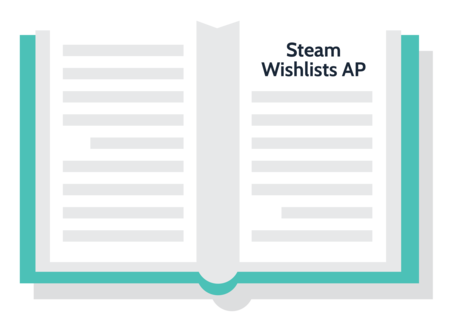
Steam Widget
The Steam store widget is a great way to convert web traffic to wishlists and is very easy to set up.
Here’s a link to full instructions https://partner.steamgames.com/doc/marketing/widget
Events
Getting the most out of attending industry events is crucial. It’s commonly the most expensive marketing-related expense for indie game studios.
In-Person Events
There are tons of event-related guides and articles that can give you excellent tips on how to save money at events, how to best display your booth to attract the most foot traffic, how to network at these events, etc.
However, for this Guide, I would like to focus on growing wishlists, and you shouldn’t forget this while attending industry events. You can do a rough calculation to put a number on the value of showing off your game at an industry event using the calculation shared at the beginning of this guide (wishlist/sale ratio being roughly 0.5).
For example, if you earned 500 wishlists during a show and your game costs $20, then you could do the sloppy math of 500 wishlists * 0.5 = 250 sales. Then multiply the 250 projected sales by $20 (not factoring in Steam, publisher, or taxes), and you’re looking at a gross revenue of $5,000.
Now, if you used the above calculation alone to put a number on the event you’ve attended, then more times than not, you would conclude that the event wasn’t financially worth it. However, many other factors increase the value of attending events (such as networking and education).
Remember the call-to-action. It should be on takeaway cards, at the end of a demo, signs on your booth, etc.
You don’t have a lot of time at events to tell people to wishlist, so make sure if they stop by your booth, they don’t miss the call-to-action.
Lastly, I always recommend bringing a simple email signup sheet with no incentive (aside from in-game items) to leave an email address. I recommend that you don’t include an incentive like a TV giveaway as it mucks up your email list. It’s better to have a smaller list of interested players vs. a bigger list of people that want a free TV.
Online Events
Online events are an excellent opportunity to grow your wishlists while keeping expenses to a minimum.
During the Spring 2020 Steam Game Festival, Broken Arms Games shared data from the event for their game Hundred Days that was very positive. Throughout the five day event, Hundred Days had earned 11,149 wishlists (using the 0.5 wishlists/sale ratio, they earned between $55,745 and $111,490 in gross revenue depending on launch pricing).
Took us a little bit more then expected but finally here a metrics report from last #steamgamefestival, those are our data from #HundredDays winemaking sim, maybe those numbers can help other devs out there …#indiedev #gamedev #businessdevelopment #gamebiz #bizdev #steamgame pic.twitter.com/mHrf4HVWkA
— Broken Arms Games (@brokenarmsgames) March 31, 2020
The takeaway here is to keep an eye out for any online-only events that you can participate in with a free demo, and if you have a chance to get into a Steam-partnered online event, do it!
Separate Store Page Prologue
Instead of uploading a demo to your current store page (which has seen mixed results), you create a separate Steam store page (yes, you’ll have to spend another $100 for this) and upload your free content there instead.
While this might sound like a hack of the Steam store, it has been proven to yield excellent results. Now, if I had to guess, I would think Valve will eventually do something about this if studios start to take advantage of it.
What I mean by that is taking the same free demo that would have been used in an intended way and instead, making a separate Steam store page to take advantage of the system.
However, if you create a unique piece of free content (aka a prologue), I think you’ll be in the clear as Valve is getting their $100 fee, and Steam customers are getting a unique piece of content vs. a copy/paste demo.
Developer EggNut released a prologue for their game, Backbone, that has so far resulted in over 150k downloads and an increase of 95k wishlists. Those results are huge, and other studios are reporting similar gaudy wishlist numbers.
check out Backbone: Prologue, it amassed 150k downloads and 95k wishlists on the main page in a year since release. most of it is just internal steam traffic
— Backbone (@backbonegame) April 4, 2020
If you think about this strategy, it’s incredibly smart as it provides excellent value for players on Steam, you get the same opportunities for exposure that you would get with your full game and you’ll have a higher chance of converting interested players into sales as the barrier to entry is free.
All this being said, recent data suggests that wishlist quality earned from free demos/prologues can vary significantly. I would recommend reading this Reddit post as it’s recent data on this recent trend: https://www.reddit.com/r/Games/comments/gc0l3n/after_their_game_was_wishlisted_by_16000_people/
Again, this is all dependent on the free content being good. That said, if you have time to put together a separate piece of content for free, it’s entirely worth trying out this method. Play with tags and see what kind of results you can pull. Learn from this and apply that knowledge to your full release.
Now It’s Your Turn
Now you know my approach to Steam wishlists for 2023! Do you plan on using any of the strategies listed in this guide? Did I miss anything? Would you like me to expand on anything in particular? If so, please let me know in the comment section below.
Also, if you enjoyed this guide and want to continue to learn about up-to-date marketing tips, follow me on Twitter @IndieWolverine.